

Following are a few suggestions to help in getting that "underwater-feel" to your scenes. This is just a starting point for you. Practically no time was spent on modeling , so if you don't like the models, please don't assume that the rest of the info is worthless. The tutorial is really about getting the render settings and lighting correct.
Enjoy. :)
Select from below to view an animation I made using the techniques shown here.
QT mov format (Sorensen video 950k) or QT mov format (cinepak 1.9 Mb)
1. Use the distance fog to make your scene murky. Set the near visibility number to half the distance of your nearest object. (You can find out the distance between objects by selecting both the camera and the the nearest thing at the same time and then check the Properties window (if you are in RDS5), or the numerical properties window (RDD 4 or 3). Set your outermost visibility number to 1.5 times the distance between the camera and your farthest object. These are just guides and you may have to adjust these numbers.
Give your fog a dark bluish or greenish color. NOT a bright color. See below:

2. Lay a cube or small plane over the scene and apply a shader whose transparency layer is made from a cellular or wood mix combination. This is the transparency channel shown.
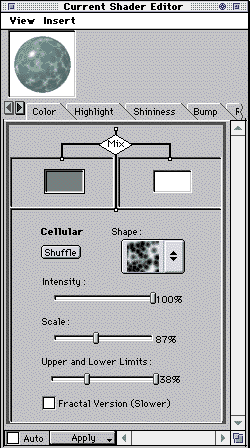
(Don't use the infinite plane. If you haven't loaded the COM sample plane that comes with the installer CD, then try using a box primitive that is squished flat.)
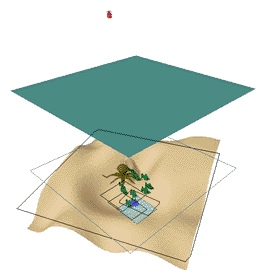
3. Using only one light and a low ambient light (30% at the most) shine the light down on your scene through the flat plane. (See the scene1.gif attached.)
4. Be sure to turn on "Light through transparency" in the render settings, or else you won't get the cool flickering water surface highlights that shine into the water.
5. If you want to go REALLY deep in your scene, you won't need to use the object with a transparency shader as light won't go down that far. In this case, make your fog an even darker color and turn down the ambient light more. If you have RDS5, you could use the visible light cone filter to make lights from a submarine cast visible beams of light in the water.

6. Get copies of pictures to work with that look similar to what you want your image to resemble. National Geographics and diving magazines are my recommendations.
Good luck and have fun! :)